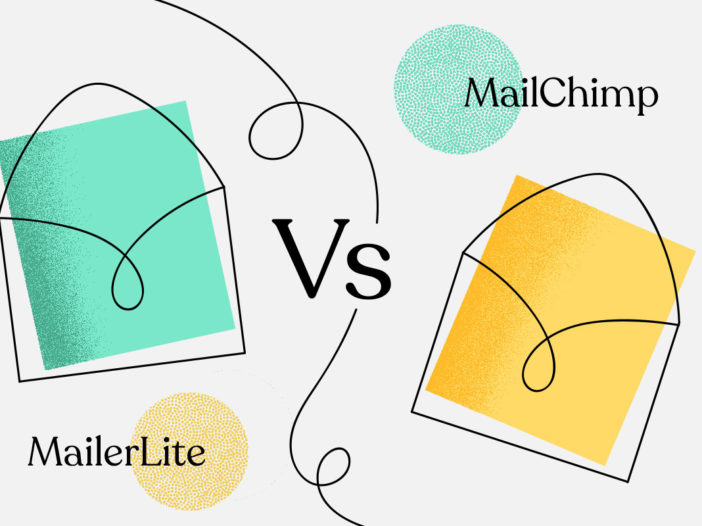
Email marketing is important. I think we can agree on that. Online marketers would always repeat that good old phrase: “the money is in the list.” You’ve probably heard about it, right?
Well, it’s popular for a reason: it’s very true. As you already know, 99% of your website visitors will never come back again so collecting their email addresses is the best way to stay in touch with them and turn them into paying customers.
Since email marketing is so important, it’s really critical to choose the right tools for the job. That’s why today we’re going to compare two very popular options: MailerLite Vs MailChimp.
MailerLite Vs MailChimp: pricing
First of all, you should know that both of them have free plans if you want to test them out. MailChimp’s free account allows you to send 12,000 emails a month and to store 2,000 subscribers.
In other words, if you have 2,000 subscribers, you could send 6 email a month.
MailerLite offers the same thing for free, except that they only allow you to have 1,000 subscribers at most for their free plan.
That’s for their free plans, now let’s take a look at the paid ones. Here’s a small table comparing the different plans for each one of them:

https://digitaldefynd.com/switched-mailchimp-mailerlite-email-marketing/
You can clearly see that MailerLite is way cheaper than Mailchimp. We also noticed that the price gap is pretty big too. I mean, take the 50,000 subscribers plan for example, while MailerLite offers it for $140, Mailchimp does the same for $240.
That’s $100 in just one month!
Well, in terms of price you can say that there’s a clear winner here.
MailerLite Vs MailChimp: Email templates
Both offer a wide variety of templates to choose from. The great thing is that both of them also allow you to send automated welcome emails using their free plans as well.
In terms of the design, they offer some pretty good email themes. Since there are so many you could choose from, you can be sure that you’ll find something that fits your business.
You can also create your own designs and save them using their drag and drop editor.
By the way, you should also note that they make it very easy to design your email using the drag and drop feature. Even if you’re not tech savvy, you’ll easily design stunning emails in a matter of minutes.
Here’s What both of their editors look like, just to give you an idea:


The bottom line is: they both offer great design features that are very similar.
MailerLite Vs MailChimp: marketing automation
Both offer email automation, even in their free plans. This means that you can play around with different triggers and options to send out an email sequence, automatically send a welcome email when a subscriber joins your list for the first time, or follow up with someone who hasn’t opened your last email for example.
Of course, these are just simple examples. You could do so much more with automation, so it’s a really great opportunity for you if you’re just starting out considering that other ESP’s offer this as a paid feature, you get to use it for free!
But you might be wondering, which one’s better? The answer is MailerLite.
While they offer similar automation features, the thing that sets ML apart is that it allows you to visually edit your workflows, a feature that MC hasn’t implemented yet.
If you’re wondering what a workflow is, here’s an example:

This is a workflow for a welcome email. Here, an automatic welcome email will be sent when someone joins your list after 1 day. Of course, MailChimp allows you to do the same thing except that it doesn’t offer this kind of interface, the “visual workflow editor.”
Instead, when you’re editin a workflow in MailChimp it looks something like this:

MailerLite Vs MailChimp: landing pages and web forms
Both of them lets you design your own forms and landing pages. A very useful feature that lets you save money and effort. Instead of using other third-party applications like Privy or Sumo, you can directly collect emails using your email marketing software.
The best part? It’s also included in the free plan so you can do this at zero cost!
In termsq of design, MailerLite is our winner. They have much better design and customization options than MailChimp.
Since a picture is worth a thousand word, who not just show you what you can do to give you an idea?
First, here are some examples of what you can do with MailerLite:
Next, let’s checkout MailChimp:

Bear in mind that these are just examples, and that you can also create entire landing pages with these tools so feel free to explore more on your own.
MailreLite Vs MailChimp: email customization
Whereas MailChimp restricts your ability to customize your emails a little bit, MailerLite offers more flexibility when it comes to personalizing your emails.
To be more specific, we’re talking about the mandatory email footer here. You see, when you’re sending marketing campaigns using MailChimp, it’s necessary to include a footer that includes your business address, why the subscriber’s receiving this email, and an option to change their email preferences (or to unsubscribe altogether).
Here’s what it looks like:
It’s not that bad at all. I mean, it’s barely visible to the receiver but the thing is, MailerLite still does a better job at this.
Since they have a much more flexible policy, using MailerLite, you could simply design a footer that looks like this instead:

Image credit:
https://digitaldefynd.com/switched-mailchimp-mailerlite-email-marketing/
Do you see the difference? It’s much more concise than MailChimp, and I think it’s better to have something like this instead. Most people don’t really care about the additional details anyway so you might as well delete it altogether.
MailerLite Vs MailChimp: features
Now we’re going to take a more detailed look at the features offered by both of these marketing tools.
Here’s the detailed list for each one of them:
MailerLite
- Drag and drop editor
- Custom HTML editor
- Rich text editor
- Free newsletter design templates
- Built-in photo edition app
- File manager
- Subscriber management
- Pop up sign up forms
- Landing page builder
- Embeddable web forms
- Click reports
- Campaign reports
- Opens by location
- Email automation
- RSS campaigns
- Auto resend
- A/B testing
- User permissions
- Integrations
- Developer API
MailChimp
- Email Beamer
- Email designer
- Templates for emails
- Integrations
- Merge tags
- Multi-user accounts
- Custom forms
- Segmentation and groups
- Subscriber profiles
- Automation
- Spam filter diagnostics
- Geolocalisation
- Email client testing
- RSS campaigns
- A/B testing
- MailChimp editor
- Mobile signup forms
- Social profiles
- Social sharing
- Reports
MailerLite Vs MailChimp: integrations
Integrations can be a very useful feature as well. For example, if you have a Shopify store and someone abandons their cart mid-way, you could automatically send them an email to remind them about it.
E-commerce stores do this all the time to increase their conversion rate and sell more stuff. This is just a small example, but you get the idea: you can do awesome stuff with integrations, depending on your business needs.
We’re going to take a look at some integrations for both of them.
MailerLite
- WordPress
- WooCommerce
- Shopify
- Thrive
- MailMunch
- BookFunnel
- EasyStore
- ZotaBox
- Gleam
- Zandesk
- Projectmanager.com
- Zapier
- Squarespace
- Unbounce
- Mailparser
- SumoMe
- GloboMailer
- OptinMaster
- Landingi
- Akita
That’s not all. If you want to see the full list of integrations, MailerLite shows you all of them here.
MailChimp
- Power Bi
- Drupal
- Mandrill
- ProsperWorks
- Gleam Capture
- WordPress
- Magento
- SalesForce
- Squarespace
- Zapier
- Unbounce
- Chimpy
- Join by Text
- CoffeCup
- WooCommerce
- Outlook
- Zoho CRM
- Google Docs
And many, many more. You can find the full list here. It’s also worth noting that the Shopify integration with MailChimp is no longer avalible. However, you can work your way around it and MC offers tutorials on how you can do that by using third party apps.
MailerLite Vs MailChimp: Ease of use
Whenever you want to use new software, you’ll want to choose something that’s user-friendly, especially if it’s your business that we’re talking about.
When an email marketing software is easy to use, it saves you the precious time necessary to learn all the ins and outs to focus on what matters most: your customers.
In terms of ease of use, we’ll call it even. Both of these tools are fairly easy to use. With a simple and clean interface, you can immediately start using them even if you’re a total beginner.
MailerLite Vs MailChimp: customer support
Once again, MailerLite is the winner. Their customer support team is friendly and very helpful. They’re also faster than MC’s support team.
You should also note that they have a knowledge base where you can find tutorials and helpful content to help you learn how their software works.
Sure, MailerLite’s support was quicker than MailChimp’s, but that doesn’t mean MC doesn’t offer great customer support. The great thing about MC is that they have an extensive knowledge base that’s very helpful, and while their support takes more time to respond, they certainly will help you solve any issues you might be having.
It’s too bad that you have to upgrade your account to be able to contact MC’s customer service where MailerLite offers this for free users.
MailerLite Vs MailChimp: customer feedback
Ok, so we’re done with technical stuff. Now, we’re going to take a look at what their customers have to say. It’s useful to read the reviews, but it’s even more eye-opening to see what people who have tried the service think about it.
Here are some opinions we gathered from real customer reviews. We used G2.com to come up with these opinions and ratings.
MailChimp
Rating: 4.3/5 (11,228 reviews)
“A drag and drop email editor that’s easy to use”
What do you like best?
What I like the most about MailChimp is the ability to create landing pages. I think it’s the perfect solution to design effective marketing campaigns, plus it integrates with my social media accounts (Facebook and Twitter). I find the software very good and user-friendly.
What do you dislike?
Sometimes when I change the size of an image, and I apply a filter, they only apply on the image with the original size, so I always have to do it again before sending a bell. It also has some templates that don’t allow versatility, and it doesn’t support labeling.
MailChimp would be improved if they integrated a better image editing tool. Also, the email design would be much better if non-similar elements could be resized more easily match each other.
Recommendations to others considering the product
It’s almost a must to buy a premium pan, so I advise you to do it as soon as possible. The difference between a paid and a free account is very large, and it completely justifies the price.
Advertising using MailChimp is very simple and it’s not that expensive, especially when you start to see some results.
MailerLite
Rating: 4.0/5 (73 reviews)
“My favorite email marketing tool I’ve used”
What do you like best?
I like how user-friendly and easy it is to use. Creating email sequences is also pretty straightforward.
There are plenty of tutorials and how-to’s to help you whenever you’re stuck. I also like the fact that it’s free for your first 1,000 subscribers so you’ll have the time to test it out and see if it works for you.
I find that the prices are pretty fair and I really like the fact that you can build landing pages using the free plan.
What do you dislike?
What I dislike is that in the past, setting up emails was kind of glitchy. I’d have to save my work, leave the editor and then go back again to fix the error.
It was really annoying.
However, they have recently upgraded their editor and it’s all smooth now. I haven’t come across any glitches yet.
Recommendations to others considering the product
I highly recommend giving MailerLite a try if you want to collect emails for your business. It’s free for your first 1,000 subscribers after all, and you have all the features that you can play around with.
Conclusion
Offering very similar features, overall better design tools, and better workflow editing but for a cheaper price, we recommend you go with MailerLite. It’s one of the best MailChimp alternatives out there.

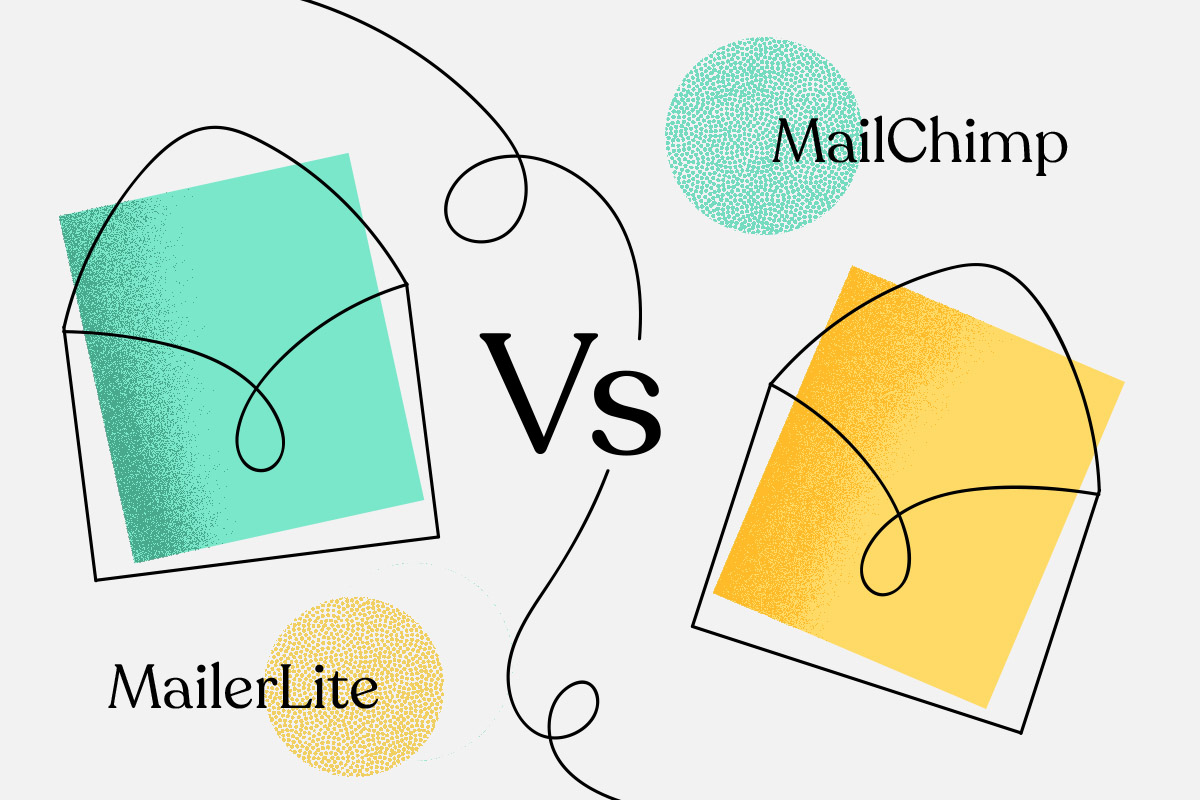


Leave a Reply