
If you’re a blogger, you have probably spent some time looking for ways to expand your audience. And if you haven’t yet, you’ll soon be looking into email marketing software. This is where software like ConvertKit email marketing tool comes in. These programs are designed to make communicating with readers easier. You can tailor broadcasts to your subscribers, and schedule them in advance. When you’re busy but committed to growth, you need a program to streamline things for you. Besides, you need to make sure that your current marketing is effective. The analysis tools in these programs allow you to track interaction and make the most of every click. In this post, we’ll do a complete ConvertKit review for you, outlining all the pros and cons.
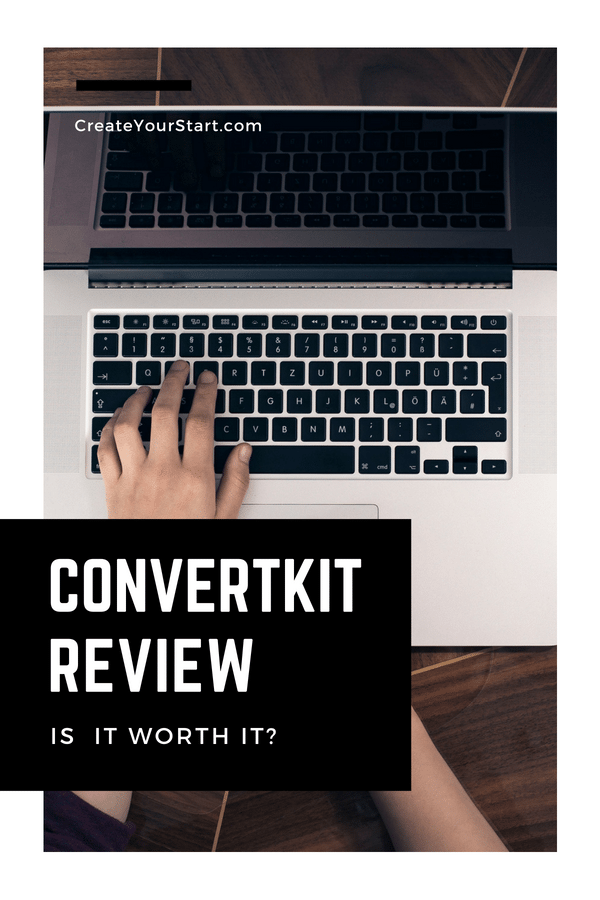
Is ConvertKit Good: The Bottom Line Up Front
Every business and blogger is different. Whether ConvertKit is a good fit for you will depend on a few factors. Do you have any coding or HTML experience? What amount of contacts do you need to reach? You need to see all the factors to know what’s going to work for you.
ConvertKit has less editing options than other programs. For some bloggers, that’s a bonus. For others, it’s a downside. Luckily, they have some useful plug-ins if you’re not one for coding.
Convertkit makes sorting subscribers easy, and their future broadcast options are super appealing to the busy blogger. Their visual analysis tools make it easier to understand your subscriber flow. This means that you can spend your time on marketing that works and produce content that your subscribers want.
Pros of ConvertKit
ConvertKit provides you with email templates for opt-in forms and landing pages. Plus, they’re customizable. If you use the available integrations, you have a wider range of options.
You can group your contacts together to tailor communications to each list. If you want to sort your leads based on certain criteria, you can. ConvertKit partners with some popular shopping carts. Now you can sort subscribers into buyer and non-buyer categories.
If you want to see if subscribers opened that mass email you sent out, you can do that too. ConvertKit gives you the option to reconnect with readers who didn’t open the email. You can track subscriber activity to sort them for lead lists.
Cons & Problems
If you don’t know anything about HTML, that could be a problem with ConvertKit. If you don’t know much coding, that’s okay, but a good coding foundation would definitely help. Pricing can also be an issue for some subscribers, although they do offer a free trial.
They don’t feature a drag and drop function for all program aspects. For beginners, this can make software use harder to figure out.
Customer Reviews: What Real People are Saying
The Good
Customers like that you can tailor email marketing campaigns and send them only to interested subscribers. People also like having the ability to tag their subscribers based on past interaction history. Customers using WordPress loved the included WordPress plugin. The simplicity was highly recommended, as was the communication targeting.
The Bad
While some customers praised the simplicity of ConvertKit, others disliked it. One customer described the form builder as, “very bare bones.” It appears that if they didn’t love the simplicity, they hated it. Many reviewers wanted more of a template selection.
Pricing was another issue. For smaller blog owners, the price can seem steep. Those with fewer subscribers had trouble justifying the cost versus the profit.
Campaigns, Automation, and Autoresponder Series: Are They Easy to Work With and Manage?
ConvertKit allows users a variety of options for managing subscribers. Because it tracks past interaction, it’s simple to sort contacts for a campaign. When you tag subscribers, you’re putting them into categories for potential communication. You can send a message to contacts that show interest in a particular subject or product. Set the marketing automation up, and you’re done.
ConvertKit Deliverability
Don’t waste your time creating a message only to have it end up in the spam folder. Convertkit has a process to eliminate this from your concerns.
One of the best ways to stay out of the spam folder is not getting reported as spam. That means you need to target information to receptive audiences. You also want to be sure that your audience is engaging with your emails. ConvertKit has this covered with a special feature.
Convertkit uses their platform to help you pass the authentication processes. Without this, it’s easy to end up sending emails to nowhere.
Templates and Landing Pages: Are They Easy to Work With?
Overall, the templates and landing pages are simple to set up. While there aren’t too many options, some users prefer it to other platforms due to simplicity. If you plan on further customizing your design, you’ll need to know how to work with HTML. Users can also choose to use a third-party service to customize. Either way, it gets more complicated with every extra detail you add.
Is There Drag and Drop Email Designing?
Convertkit includes a drag and drop feature for email sequences. The email editor makes it easier to send out tailored emails.
ConvertKit Integrations, SMS, and CRMs
Convertkit works well with a bunch of platforms bloggers already use. If you’re someone who already uses Shopify, you’ll be glad to know it’s a featured integration. Convertkit can also integrate Facebook Ad services to get your name out there. They have a huge variety of supported platforms. With the variety, it would be hard not to find a good fit.
ConvertKit integrates Zapier. So if you want SMS notifications, you’re in luck. Zapier allows you to customize triggers based on client interactions.
Does It Support Forms in Email?
Yes, forms are workable in an email. While they provide templates, it can be tricky to customize without coding. So if you prefer to keep it simple, or know some code, it’s a good function.
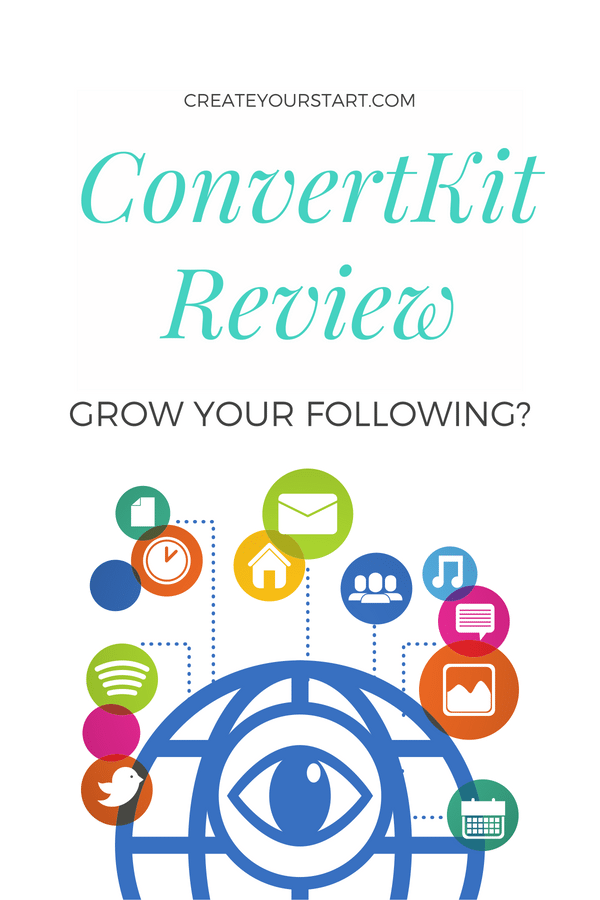
Single and Double Opt-In: Does It Support Both?
Convertkit begins with a double opt-in process by default. The logic behind this makes sense. With a single opt-in, a reader fills out your form. That’s it. Then, they receive communications from you right away. This can bring a lot of junk to your contact list. You may not be targeting the right audience, or you might be wasting time on spam email addresses.
With a double opt-in, you’re confirming that your audience wants to listen. Your new contact gets an email with an “incentive button” that verifies their addition.
How Easy is it to Monitor Click-Through Rates?
One thing ConvertKit customers loved was the simple access to analytics. The software is ready to customize with your tracking parameters. It’s important to monitor interaction, so you only spend time on what works. ConvertKit also provides a ton of resources to help you make the most from monitoring marketing.
Does It Support RSS Feed Emails?
It’s easy to add an RSS feed to emails with ConvertKit. You’ll find it in the Automation menu, and from there you connect to customize. ConvertKit allows you to select single or multiple functions. If you select single, be aware that an email is sent with every new post. It includes the entirety of the new post, so check your feed settings to tailor it. These can’t be changed in ConvertKit, only within your feed.
If you select the multiple function, it will include multiple posts per broadcast. If you schedule posts like many bloggers do, you can set broadcast dates.
Does It Support SPF and DKIM?
Convertkit supports both SPF and DKIM. SPF works to protect your identity as the sender by holding a record in your DNS settings. DKIM is similar in its protection but focuses on preventing domain spoofing.
Does ConvertKit Offer Dedicated IP Addresses?
While this isn’t a ready-made option, ConvertKit is willing to work with you. They ask that you first contact support with details about your request.
Does It Have a WordPress Plugin?
For all you WordPress fanatics out there, the short answer is yes! It’s hands down the most popular plugin. Most bloggers are already familiar with WordPress. This makes it a comfortable addition to ConvertKit.
GDPR: How Do They Handle It?
ConvertKit is currently working to complete its Privacy Shield certification. The certification allows US companies to work in data transfer throughout the EU. Customers may be affected, but ConvertKit is committed to doing everything possible on their side.
Making the Switch to ConvertKit: How Easy Is It to Transfer or Upload Lists and Campaigns?
This is a simple process that’s a matter of a few clicks. There’s a subscriber import tool to ensure all your contacts are transferred. For your lists of contacts, those are imported as well. The lists show up in ConvertKit as tags, but they’re still sorted. For large accounts, they offer a ‘concierge migration’ service to help speed things up.

ConvertKit Pricing, Plans & Money Back
Pricing, Packages & Plans
Convertkit bases pricing on the number of subscribers you have. They have three set plans:
0-1k subscribers
1-3k subscribers
3-5k subscribers
Larger accounts can get a custom plan. It’s good to note no matter how many subscribers you have; you can try it free. All three plans offer a 14-day free trial.
Is There a Monthly and Annual Plan Option?
The quick answer is both. You can pay either month-by-month or once a year; it’s entirely up to you. The difference is when you pay once a year, you get a steep discount. It amounts to about two free months.
How Does Canceling a Plan Work?
Canceling is a simple process. All you have to do is email [email protected] and tell them you’d like to cancel your account.
Promo Codes & Discounts: Do They Have Special Offers or Deals?
All plans include a ConvertKit free trial. ConvertKit is also offering $100 off when you start with them.
Does ConvertKit Have a Satisfaction or Money-Back Guarantee?
Convertkit offers a 30-day money-back guarantee if you aren’t satisfied.
Security & Past Security Incidents
With the rise of spambots, ConvertKit has upped its security measures. That’s why subscribers will now have to use the new CAPTCHA security pass. Spambots can overload an account with a massive, uncontrollable amount of traffic. Herein starts the use of CAPTCHA. They use this to prevent spam attacks and ensure only real humans are subscribers. They don’t want your time wasted any more than you do.
Customer Service and Support
ConvertKit Phone Number: Do You Get a Real Person?
There are two main options for ConvertKit customer support. The first is through email which is the standard method of communication. If you have an issue, you submit a “ticket” and they respond. Due to the lack of immediacy with tickets, they’ve begun a live chat. You can chat live with the support if you need help right away. Despite not having a traditional call line, customers enjoy the quality of support from this service provider.
ConvertKit also has heaps of tutorials and resources available.
Conclusion & Sign Up
ConvertKit was designed with bloggers in mind. If you want to make sure you’re growing your audience, you need a marketing tool. With the available automated features, you can manage and maximize your growth. You want to make sure your broadcasts are protected and effective. After all the effort you have made to grow your email subscriber list, why not leverage it to maximize your profit?
With ConvertKit, you can target your audience much better and more effectively. If you do it right, this should give you more sales and better conversion rates as well.
Most people also love the support ConvertKit offers, compared to other email marketing software. This is extremely important when you are looking for a service and have run into any problems. The ConvertKit community is also extremely helpful with so many quick tutorials for you to check out and learn how to best use the software. You won’t find it difficult to get answers to any questions you might have.
If you find ConvertKit a bit too pricey for your budget, you might want to check out other alternative email marketing software such as Constant Contact. Otherwise, you might want to take advantage of the free trial and see if ConvertKit is the best software for your business.
Have you used this tool? What do you think? Let us know in the comments below!



Leave a Reply