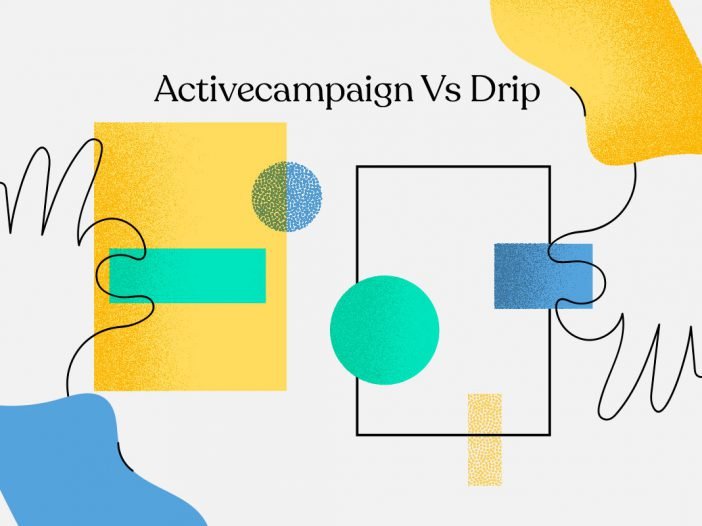
So you managed to build a decent email list using a basic email marketing platform like MailChimp email or MailerLite. Now you have a decent number of subscribers, and you’re starting to look for new ways to put your email marketing on autopilot.
You might be looking for more advanced automation or tracking features like cart abandonment or site tracking.
Basically, your mid-size business is growing and you need something more flexible to keep up with your needs.
If you’re a blogger or a small business and you’re thinking about upgrading your email marketing software to a better alternative, this post is for you.
Today, we’re going to give you a detailed review comparing ActiveCampaign Vs Drip to see which one’s the best for your business.
ActiveCampaign Vs Drip: Segmentation features
Every email marketer knows this: segmentation is key. It allows you to send more targeted emails by dividing your whole list into sub-lists and tags.
Let’s see what both of these offer in terms of segmentation options.
ActiveCampaign
You can segment your contacts both by lists and segments. So you can either choose to have one list and multiple segments, or multiple lists.
The great thing about their segmentation feature is that you can automate it, and that’s where the magic happens.
Here’s an example:

This is an example workflow that automatically attributes that tag “Event: Email-Open-0days” to anyone who joins any list that you might have.
Of course, this is just a simple example, and you could do much, much more with their automation tool. You could automatically apply a tag to someone who visits a page on your site or clicks a link in an email that you sent.
The best way to fully benefit from this feature is to combine it with the site-tracking option. This allows you to tag your subscribers based on their interaction on your site.
For example you could trigger an email to be sent to the subscribers that visit a specific product page.
It’s a pretty useful feature. It’s also worth noting that while this feature is flexible and really powerful, it can be overwhelming for you if you’ve had little to no experience using an email marketing tool.
Drip
Drip doesn’t use lists but offers tags instead. They have a very similar automated tagging feature, but has some addition ones as well.
For example, there are “trigger links.” Basically, they are special links that can be used as a trigger to start an automation workflow. So when someone clicks that link, they’ll automatically receive that automated email sequence you set up earlier for example.
Drip also enables you to tag subscribers based on the way they interact with your site, just like ActiveCampaign does.
You also have a really wide range of automation triggers to choose from so you can add a tag to a subscriber based on almost anything you can imagine.
You can also create automation triggers using a third party app. For example, if someone buys something on your site using ThriveCart, you could use that information to target anyone who bought something in the last month.
Basically, the possibilities here are limitless.
ActiveCampaign Vs Drip: automation
Since these tools are best-known for their advanced automation features, we’re going to take a closer look at what they have to offer.
ActiveCampaign
I’ve already showed you a quick example of a simple automation, but you can do a lot more with it. Here’s another example:

And of course, you can also build some really complex workflows like this one over here:

https://www.sidehustlenation.com/activecampaign-review/
ActiveCampaign is excellent to build complex workflows with if/then logic and conditional loops.
When you combine these amazing automation features with site-tracking and intelligent tagging, you end up with almost limitless possibilities.
The only drawback isn’t the tool itself, but the speed of their software which is a little bit slow at times.
But except that, you can pretty much build any automation workflow that you can imagine. AC is the perfect tool to build automation.
Drip
Drip offers two ways to create automation: workflows and rules. The difference is that when using “rules”, you get to build your automation using a simple interface that looks like this:

Whereas with workflows, you can build them in a more visual manner using something like this:

As you can probably guess, it’s much easier to build your workflows using the workflow builder instead of the rules interface.
When it comes to different actions and conditions, ActiveCampaign has more of them. However, Drip doesn’t seem to be limited in any way because of that. It’s very flexible, and you can pretty much build any automation that comes to your mind with it.
The only drawback when it comes to their automation is that some automation is created from other areas. For example, if you want to create an automation for one of your forms, you’ll have to use a different automation builder.
This could become a problem when you scale up because you’ll have to look for your automation in different areas instead of having them on just one page.
Another handy feature is the ability to automatically resend campaigns to subscribers who didn’t open them.

https://www.authorityhacker.com/drip-review/
Overall, we can say that Drip is definitely an excellent tool for building effective automation.
ActiveCampaign Vs Drip: A/B testing
ActiveCampaign
AC gives you two option to run A/B tests. The first one is the traditional option where you create two different emails to compare the results.
You can either:
- Send the same email with different subject lines/ from information
Or
- Send different emails (you’ll be given different email templates to work on)
The great thing with AC is that you can even control how the software chooses the winner. For example, you can select the winner by as the campaign that has the best open rate or click-through rates.
You can also pick the winner while your campaigns are still running, say after 3 days of sending the campaign for instance.
That’s the traditional way of split-testing.
AC offers a second great way to do this, which is splitting the automation workflow itself.
You can do this by adding an action called “split” at the start of your automation and AC will automatically divide the number of subscribers who run through the automation equally.
Here’s how it looks:

It’s hard to find any flaw when it comes to this feature. Basically, they give you everything you might possibly ask for when it comes to A/B testing.
It’s the full package.
Drip
They sem to be more limited in terms of split-testing compared to AC. Using Drip, you can test out 3 different variables:
- Subject line
- From name
- Delivery timing
But that’s it. You can’t test email content itself.
When it comes to automation split testing, well you can’t do that with Drip so it’s a bit limited compared to what AC has to offer.
ActiveCampaign Vs Drip: form building
ActiveCampaign
AC offers a pretty basic form builder. They have 4 display modes for their forms:
- Inline (a form that’s embedd on your website pages)
- Floating box
- Pop-up
- Floating bar
The thing is that you can only use the online forms when you’re on the Lite plan, and that’s not enough.
Oh, and just to give you and idea. Here’s what their opt-in forms builder looks like:

As you can see here, there’s the AC branding on the form. Well, you should know that you can’t remove it unless you upgrade for a more expensive plan, which honestly sucks.
You could potentially use third-party tools like Sumo or HelloBar to collect emails (they have free plans), but it would be much more convenient to have it all in one place, wouldn’t you agree?
As for the design, you don’t have many customization options either. You just get a basic design like this one, and you can change some variables like the custom field name and a few other options, but you can’t actually change the way it looks.
You can say that AC isn’t the ideal tool to collect emails, that’s for sure. As I said earlier, you’ll probably want to use other third-party tools to compensate for the lack of customization here.
Drip
Drip’s form builder offers much more room for customization. For example, you get to play around with a bunch of options that will dictate how the form behaves. Some examples include:
- You can set the time necessary for the pop up to appear
- You can show the form when the user scrolls X% of the page
- It’s possible to set the time necessary for the pop up to pop again after the first time (3 days for example)
And these are just some examples.

https://www.authorityhacker.com/drip-review/
The other cool thing is that you can create automation directly from the form builder.
As for the design, it doesn’t offer much except some basic stuff like the headline color, the opacity, the tab color, the font size, and a few other variables.
In a nutshell, the form builder is really cool but lacks some design features.
ActiveCampaign Vs Drip: email templates
ActiveCampaign
Let’s start off by saying that AC’s templates aren’t that great. They seem a bit old and don’t really look that good.
Here’s an overview of the email templates availible:

If you don’t like them, you can also create your own. Ac offers a custom drag and drop email builder that will let you easily create your emails.
However, it does come with some minor problems. For example, when pasting the text into the email builder, you’ll constantly have to reformat the text because the email builder will conserve the formatting of the text from its original source.
The other thing is that uploading images to it is a bit slow, and it’s not that easy to find the image you’re looking for once it’s uploaded because you can’t search for it. You have to find it manually, and that’s a bit annoying.
AC doesn’t offer well-design templates so you’ll have to build your own.
Drip
Drip offers a visual email builder. Here’s what it looks like:

It’s also a drag and drop builder that allows you to add different content blocks like text, image…etc.
Before you start designing your email, you’ll be presented with a few pre-designed email templates. like cart abandonment and a few others. You also have the option to create your email from scratch.
Overall, their email builder works great, but it could’ve been better to have more pre-designed templates available.
ActiveCampaign Vs Drip: pros and cons of each one
ActiveCampaign
Pros:
- Uses both lists and tags to manage subscribers
- Cool automation features
- Advanced split testing features
- Tons of integration available
- Responsive support
- Reasonable price
Cons:
- The software is a bit slow at times
- The form builder is too limited on the Lite plan
- Just a few email templates
Drip
Pros:
- Uses tags to manage subscribers
- Advanced tracking and report features
- Great visual email builder
- Auto resend for people who didn’t open your previous email campaigns
- Zapier integration
- Quality support
- Shorter learning curve
Cons:
- Automation workflows are spread out in different places
- Split-testing features are too limited
- Email form builder lacks design customization
- Could use more email templates
ActiveCampaign Vs Drip: customer feedback
This is definitely something you should consider. We’re going to take a look at how other customers rate each one of them and see what their customers are saying.
These ratings come from G2.com.
Ready? Let’s go.
ActiveCampaign
Rating: 4.5 (847 reviews)
Good things people are saying:
“Awesome value email marketing solution”
Bad things people are saying:
“Hands down the worst customer service model”
Drip
Rating: 4.4 (226)
Good things people are saying:
“It’s far easier than any of the other tools I’ve used”
Bad things people are saying:
“They increase the prices and do not care how many years you have as a customer.”
So, which marketing automation platform should you choose?
If you read the whole thing, you might have a vague idea of the marketing tools you want to choose, right?
Well, obviously there’s no one size fits all when it comes to a platform but one of them is better than the other and for a reason.
If you want the answer, I’m not going to keep you guessing here: the winner is Active Campaign.
Why?
It’s because compared to Drip, ActiveCampaign offers robust features and solid automation tools for a cheaper price.
So if you’re a hardcore email marketer, it’s the perfect tool that comes with a reasonable price compared to Drip.

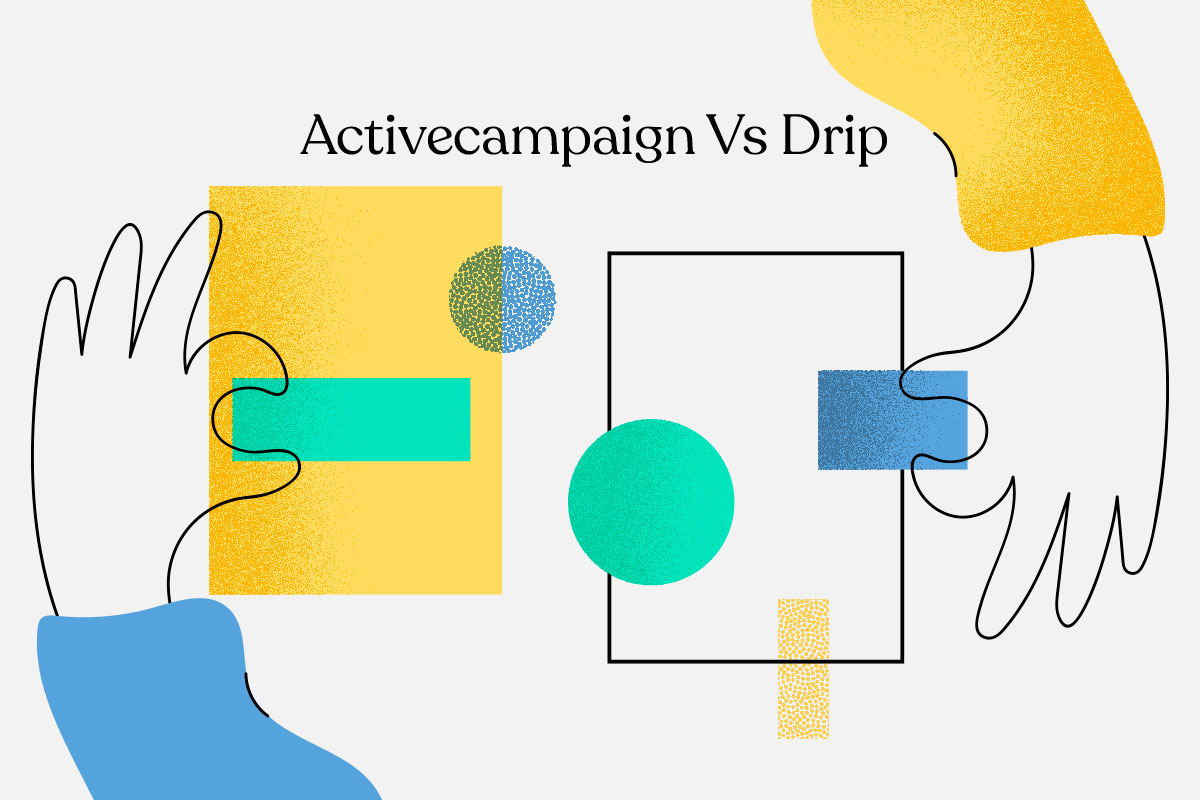
Leave a Reply